Increasing your website speed can have many benefits, not only related to user experience but also improve your SEO results/google ranking score. This article was heavily inspired by the content available at https://developers.google.com/ and https://web.dev and brings some tips/concepts to make your website faster.
I have added a lot of high-quality links alongside this post, so I really recommend you have a look at all of them!
It’s not new that as fast as your website is it will have better results on google ranking and also users will have a better experience as mentioned here.
Instead of dive deep into each topic, this article aims to give a direction on how to optimize your website speed. All sections have references to articles at web.dev. A lot of tools and frameworks like NextJS, Gatsby, Nuxt, etc have tools/libraries that help to achieve better results, but once you grasp the basic concepts you should be able to research and find good tools for whatever framework/language you are using.
Okaay, let’s start:
1 - Use async/defer to load non-critical scripts and move them before the body closing tag
This will prevent non-critical scripts from blocking DOM parsing/rendering. HTML renders the DOM starting from the Head until the end of the document, so if you have a script in the head the browser will download and parse it which will delay the rendering process. If you use attributes as defer and async the browser will wait until the DOM is loaded before running the script.
- Some scripts like Google analytics/tag manager are async by nature so you don’t need to use these attributes on them.
- Move non-critical scripts to before the closing of the body and add async/defer to them.|
To fully understand how async/defer work and what is the difference between them please visit this link: https://developers.google.com/web/fundamentals/performance/optimizing-content-efficiency/loading-third-party-javascript.
(Huge thanks to Daniel from https://www.growingwiththeweb.com/ for this image)
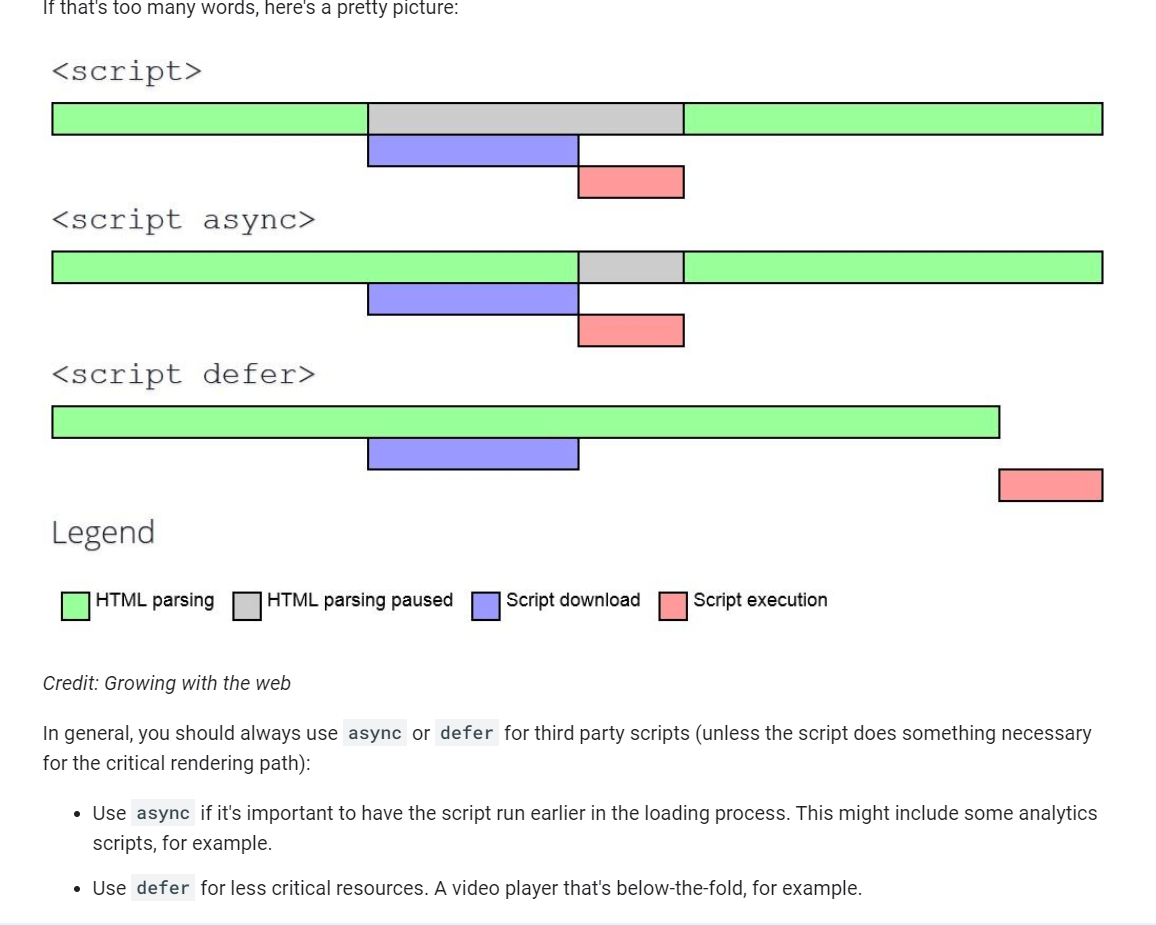
2 - Use Facades to load third-party scripts that are not critical to your website load
Does your website have a chat widget? They are a really good example of this case. A Facade would be nothing but a FAKE HTML element that visually mimics your real chat widget, but it’s actually there only to load the real `script` and add it to the page once the user clicks on it.
Let’s imagine that your website has a Facebook messenger link, instead of loading/parsing the whole javascript you could build a custom html icon using html and CSS and create a `onclick` event listener that would load the real chat widget when users click on it.
Alternatively, you could load it inside the `load` event using something like window.addEventListener('load', (event) => {. It’s better to use the load event instead of DomContentLoaded because the second method doesn’t wait for all resources download as images, etc. Please read here to understand more about the difference between `load` and `DomContentLoaded` event.
Quote extracted from https://developer.mozilla.org/en-US/docs/Web/API/Window/DOMContentLoaded_event
The DOMContentLoaded event fires when the initial HTML document has been completely loaded and parsed, without waiting for stylesheets, images, and subframes to finish loading.
A different event, load, should be used only to detect a fully-loaded page. It is a common mistake to use load where DOMContentLoaded would be more appropriate
Another alternative would consist in add the script inside the `load` event callback, you could even wrap the function into a `timeout` callback to make sure that the page would be loaded by the time the script is loaded.
window.addEventListener('load', (event) => {
setTimeout(function() {
//this function will add the script to the head
(function () {
var s = document.createElement('script');
s.type = 'text/javascript';
s.async = true;
s.src = 'https://YOUR_SCRIPT_TAG.js';
var x = document.getElementsByTagName('script')[0];
x.parentNode.insertBefore(s, x);
})();
}, 3000);
});References:
3 - Optimize your images, use responsive sizes and offer webp format
Websites that depend heavily on media such as images, videos need to use tools to make sure that they will be optimized.
- Offer images in the `webp` format as it’s usually smaller in size than `jpeg`, `png`. According to caniuse 91.8% of browsers already support it.
- Use responsive images. You can use `srcset` and `sizes` images attribute to serve different images for different device sizes. Mobile devices usually don’t need to serve big images, so you can crop and reduce the image file size.
- Compress your images: https://web.dev/compress-images/
- Use tools/CDNs to serve images
- Please check all the other optimizations here: https://web.dev/fast/#optimize-your-images\
Thankfully we don’t need to spend a huge amount of time trying to figure out how to do all those optimizations and we can use services as https://cloudinary.com/, https://imgix.com/, to do all the heavy lifting. I quite often say, let’s not try to solve all problems in the world, let’s focus on solving our business problems and delegate other tasks to who is the best to solve it - so this is a classic example for that.
Nowadays web frameworks already have tools to help with image optimisation as Nextjs with `next/image` component and Gatsby with `gatsby-image-sharp` plugin that transforms/optimize images during the build.
References:
- https://web.dev/serve-responsive-images
- https://web.dev/image-cdns/
- https://web.dev/compress-images/
- https://web.dev/serve-images-webp/
- https://web.dev/fast/#optimize-your-images
4 - Lazy Load images
Let’s suppose that a page has 10 images, but when users load it they’ll see only 2 of them, so why not only load 2 images only and load all others when users scroll the page and they become visible in the viewport?
You can use Interest Browser API, scroll events listeners, and some bowsers as chrome already support the `image` lazy attribute natively. https://caniuse.com/loading-lazy-attr (As of today 12/06/2021 70% of browsers already support it).
You can also use libraries as https://github.com/aFarkas/lazysizes, https://github.com/mfranzke/loading-attribute-polyfill, https://github.com/malchata/yall.js to help with that.
References:
5 - Loading Fonts
We need to make sure that users will see the website content ASAP. You can use `@font-face` `font-display` property to tell browsers to display an alternative font if the website font is still not downloaded. This will helps as the user will see the text content faster instead of waiting for the font to be downloaded.
Some formats as `woff2` have better compression and are smaller in size but aren’t supported in all devices, but you can tell the browser to use if it’s supported and provide alternative formats like `ttf` if not. You can also use the `local` attribute and the browser will first check if the user has the font installed locally instead of trying to download it straight away.
@font-face {
font-family: 'Awesome Font';
font-style: normal;
font-weight: 400;
src: local('Awesome Font'),
url('/fonts/awesome-l.woff2') format('woff2'),
url('/fonts/awesome-l.woff') format('woff'),
url('/fonts/awesome-l.ttf') format('truetype'),
url('/fonts/awesome-l.eot') format('embedded-opentype');
unicode-range: U+000-5FF; /* Latin glyphs */
}Extracted from https://web.dev/reduce-webfont-size/
References:
6 - Code Split/Tree Shaking
Your website is composed of pages that depend on HTML, CSS, and JavaScript code. Code splitting is the process that makes sure that your page only loads the CSS/JavaScript it needs to be loaded. Tree Shaking makes sure to remove any code that is unused by your website.
Tree Shaking: Let’s suppose you are using `bootstrap.css` in your project, but the home page only uses two types of classes coming from bootstrap `col-lg-12` and `col-md-6`. In this case doesn’t make sense to load the whole `boostrap.css` file as your page only uses two classes of it, so you make sense to purge all other classes and reduce the bootstrap.css size.
Code Splitting: Let’s suppose that you have a huge javascript script called `main.min.js`. The Home Page depends only on 10% of it, and the about page only uses 7% of it, what if we split this big script into multiple chunks? Then the Home Page would load only the chunk that contains the 10% that it needs, avoiding loading. Afterward, when users navigate to About Page the browser will request and load in runtime the other chunk needed by the About Page.
This is not a trivial task but you will find techniques/libraries to help you to achieve that. Some frameworks like Angular, NextJS, Tailwindcss already handle that by default. Bundle tools as webpack can help to achieve that. Another cool example is the awesome library https://purgecss.com/ . It analyses your content and CSS files and automatically purges any unused CSS code which helps to reduce the bundle size.
References:
7 - Preload/prefetch external references
When a browser needs to load an external link a lot of things happen in the background before the browser actually downloads the file. The browser needs to resolve the DNS address, for example.
The preload value of the element’s rel attribute lets you declare fetch requests in the HTML’s , specifying resources that your page will need very soon, which you want to start loading early in the page lifecycle, before browsers’ main rendering machinery kicks in. This ensures they are available earlier and are less likely to block the page’s render, improving performance.
Some cool libraries like https://github.com/guess-js/guess can go even further. It analyzes google analytics data and finds out (“guess”) what pages users are likely to navigate from a specific page, then it prefetches the content for the next page.
References:
- https://web.dev/preload-critical-assets/
- https://developer.mozilla.org/en-US/docs/Web/HTML/Link_types/preload
8 - Reduce your server response time.
This task does not have a definitive solution and it’s more related to the infrastructure/framework your team are using to develop/deploy your website, but there is some basic techniques/concepts we can apply:
- Try to cache content and minimize calls to the database. In distributed system context, IO operations such as database calls usually tend to be the pitfall of applications performance. You can use cache solutions as `redis` to minimize database/network calls and delivery faster responses.
- Use CDN caches to deliver your content with low latency from anywhere in the globe. You can also serve your website files using proper cache headers, then frequent visitors won’t need to do request to the server again to download the files. In this article, I did a deep dive on CDN x Browser caching https://lucasfsantos.com/posts/deploy-react-angular-cloudfront/
- Add compression GZIP/Brotli to reduce the files size.
- Check hosting settings: Services like Nginx and Apache have guidelines for optimisation.
- Use Http2. The protocol Http 2 comes with cool features that allow browsers to resolve multiple requests at the same, it also uses TCP header compressions. Please read this article to know more about it: https://http2.github.io/faq/
References:
9 - Monitoring
We are constantly rolling updates to our websites, adding new features, and fixing bugs, so it’s important to measure how those changes are impacting the website performance. You can use tools like https://github.com/GoogleChrome/lighthouse-ci to automatically run page speed tests during your CI/CD pipeline and even stop/fail a deployment if the speed score goes below a certain range.
References:
10 - Never stop learning and keep yourself updated - Check out this course and book
Keep yourself up to date with all the changes and try to research tools/libraries that can help you to make your website faster. As I mentioned before most of the frameworks already have tools to help with that.
Try to understand concepts and metrics used in page speed tests and definitely read blog posts at https://web.dev.
I also strongly recommend this extra course & book: